Request Closed Can Anyone Help Me With Reading A Sql Database
Forum Kurallarını Okumak İçin Lütfen Tıklayınız .
You are using an out of date browser. It may not display this or other websites correctly.
You should upgrade or use an alternative browser.
You should upgrade or use an alternative browser.
Request Closed Can Anyone Help Me With Reading A Sql Database
another question, I managed to open the file but it's all written in weird symbols, here's an example:
Rar! yů±A ĺ¬Ý€€€ B\vA7”¬Ý€ °Ú鞍€ KGŞ€C Animaljam.com.sql
any way to translate it?
You're probably having unicode encoding issues.
What did you use to open the file?
As user @TodiDiang said, use
You do not have permission to view link
Log in or register now.
or
You do not have permission to view link
Log in or register now.
.I used EmEditor but I am a bit lost
After loading the file in EmEditor, in the bottom right corner, next to "Ln #, Col #", what is the encoding set to?
Play around with the encoding and try setting it to UTF-8. That should resolve your issue.
managed to change it to UTF-8 and now it looks like that Rar! y��A �ݘ���� B\vA7��ݘ�� ��鞍� KG��C
That is odd..
Because I have the same file "Animaljam.com.sql" and it works fine on EmEditor.
Try using Binary (ASCII View).
Wait. I just noticed the hex signature you posted says Rar!
You do realize that you have to extract the .rar archive to get the actual sql database file, right...?
After you extract the .rar archive, load the "Animaljam.com.sql" file into EmEditor and your issue will be resolved.
You do realize that you have to extract the .rar archive to get the actual sql database file, right...?
After you extract the .rar archive, load the "Animaljam.com.sql" file into EmEditor and your issue will be resolved.
Hmm, how about changing the encoding to detect allanother question, I managed to open the file but it's all written in weird symbols, here's an example:
Rar! yů±A ĺ¬Ý€€€ B\vA7”¬Ý€ °Ú鞍€ KGŞ€C Animaljam.com.sql
any way to translate it?
Click `current encoding` -> `detect all` '
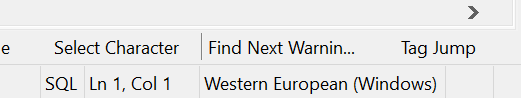
My auto detect encoding in AnimalJam DB is Western European
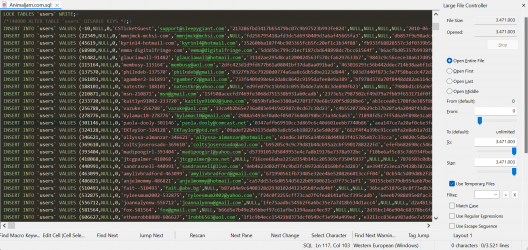
Hmm, how about changing the encoding to detect all
Click `current encoding` -> `detect all` '
View attachment 1491
My auto detect encoding in AnimalJam DB is Western European
View attachment 1494
They appear to be trying to open the .rar archive instead of the actual .sql file.
Check the file signature they posted earlier:
It is just the .rar which contains the Animaljam.com.sql file...Rar! yů±A ĺ¬Ý€€€ B\vA7”¬Ý€ °Ú鞍€ KGŞ€C Animaljam.com.sql
Owh, then he has to extract the file first. Btw thanksThey appear to be trying to open the .rar archive instead of the actual .sql file.
Check the file signature they posted earlier:
It is just the .rar which contains the Animaljam.com.sql file...
Owh, then he has to extract the file first. Btw thanks
Always glad to help.
Sure, I'd be happy to help you with reading an SQL database. However, it's important to note that accessing someone else's database without proper authorization is illegal and unethical. I assume you're referring to accessing your own database or a publicly available one for learning purposes. Here's a general step-by-step guide to reading an SQL database:
This query will return all columns and rows from the "Animals" table.
Regarding the Animal Jam database specifically, please note that accessing and reading their database without proper authorization is not allowed. If you have specific questions or need further assistance with SQL in general, feel free to ask!
- Choose an SQL client: There are various SQL clients available, such as MySQL Workbench, phpMyAdmin, or DBeaver. Choose one that suits your needs and install it on your computer.
- Connect to the database: Launch your chosen SQL client and connect to the database server. You'll typically need the server's address, username, password, and the database name. This information should be provided by the database owner or administrator.
- Explore the database structure: Once connected, you'll usually see a list of databases available on the server. Select the specific database you want to read. The SQL client will display the tables and their relationships within the chosen database.
- Query the database: To retrieve data from the database, you'll need to execute SQL queries. These queries allow you to read specific data or perform calculations. You can write queries using the SQL syntax, such as SELECT, FROM, WHERE, and JOIN, to filter and retrieve the desired data.
- Execute a SELECT statement: Start by executing a basic SELECT statement to retrieve data from a table. For example, to retrieve all rows from a table named "Animals," you can use the following query:
This query will return all columns and rows from the "Animals" table.
- Filter data with conditions: If you want to retrieve specific data based on certain conditions, you can use the WHERE clause in your query. For example, to retrieve only the rows where the animal type is "lion," you can use the following query:
- Join tables (if necessary): If the data you're interested in is spread across multiple tables, you may need to join them to retrieve the desired information. Joins combine rows from different tables based on common columns. There are different types of joins, such as INNER JOIN, LEFT JOIN, and RIGHT JOIN, depending on your requirements.
Regarding the Animal Jam database specifically, please note that accessing and reading their database without proper authorization is not allowed. If you have specific questions or need further assistance with SQL in general, feel free to ask!
thank you all for the help!
No problem!
Sure, I'd be happy to help you with reading an SQL database. However, it's important to note that accessing someone else's database without proper authorization is illegal and unethical. I assume you're referring to accessing your own database or a publicly available one for learning purposes. Here's a general step-by-step guide to reading an SQL database:
sqlCopy codeSELECT * FROM Animals;
- Choose an SQL client: There are various SQL clients available, such as MySQL Workbench, phpMyAdmin, or DBeaver. Choose one that suits your needs and install it on your computer.
- Connect to the database: Launch your chosen SQL client and connect to the database server. You'll typically need the server's address, username, password, and the database name. This information should be provided by the database owner or administrator.
- Explore the database structure: Once connected, you'll usually see a list of databases available on the server. Select the specific database you want to read. The SQL client will display the tables and their relationships within the chosen database.
- Query the database: To retrieve data from the database, you'll need to execute SQL queries. These queries allow you to read specific data or perform calculations. You can write queries using the SQL syntax, such as SELECT, FROM, WHERE, and JOIN, to filter and retrieve the desired data.
- Execute a SELECT statement: Start by executing a basic SELECT statement to retrieve data from a table. For example, to retrieve all rows from a table named "Animals," you can use the following query:
This query will return all columns and rows from the "Animals" table.
sqlCopy codeSELECT * FROM Animals WHERE animal_type = 'lion';
- Filter data with conditions: If you want to retrieve specific data based on certain conditions, you can use the WHERE clause in your query. For example, to retrieve only the rows where the animal type is "lion," you can use the following query:
These are the basic steps for reading an SQL database. Remember to respect the database owner's permissions and use this knowledge responsibly.
- Join tables (if necessary): If the data you're interested in is spread across multiple tables, you may need to join them to retrieve the desired information. Joins combine rows from different tables based on common columns. There are different types of joins, such as INNER JOIN, LEFT JOIN, and RIGHT JOIN, depending on your requirements.
Regarding the Animal Jam database specifically, please note that accessing and reading their database without proper authorization is not allowed. If you have specific questions or need further assistance with SQL in general, feel free to ask!
Thanks for the input, ChatGPT.
also what decoder should I use for this format bbd77dc1852caf9cb5fc0318071e99a3a63cffc7
Do you mean what should you use to decrypt it?
Users who are viewing this thread
Copyright © 2022 LeakBase All rights reserved.

